![]()
|
|
![]()
CAUTION: It's always a good idea to call one of your utilities and let them know before you dig in your yard. They will advise you as to what action to take before you dig. Don't take a chance of putting your own, or your neighbors utilities out of service. Some companies will charge you for repairs if you dig before you call and do damage to their plant.
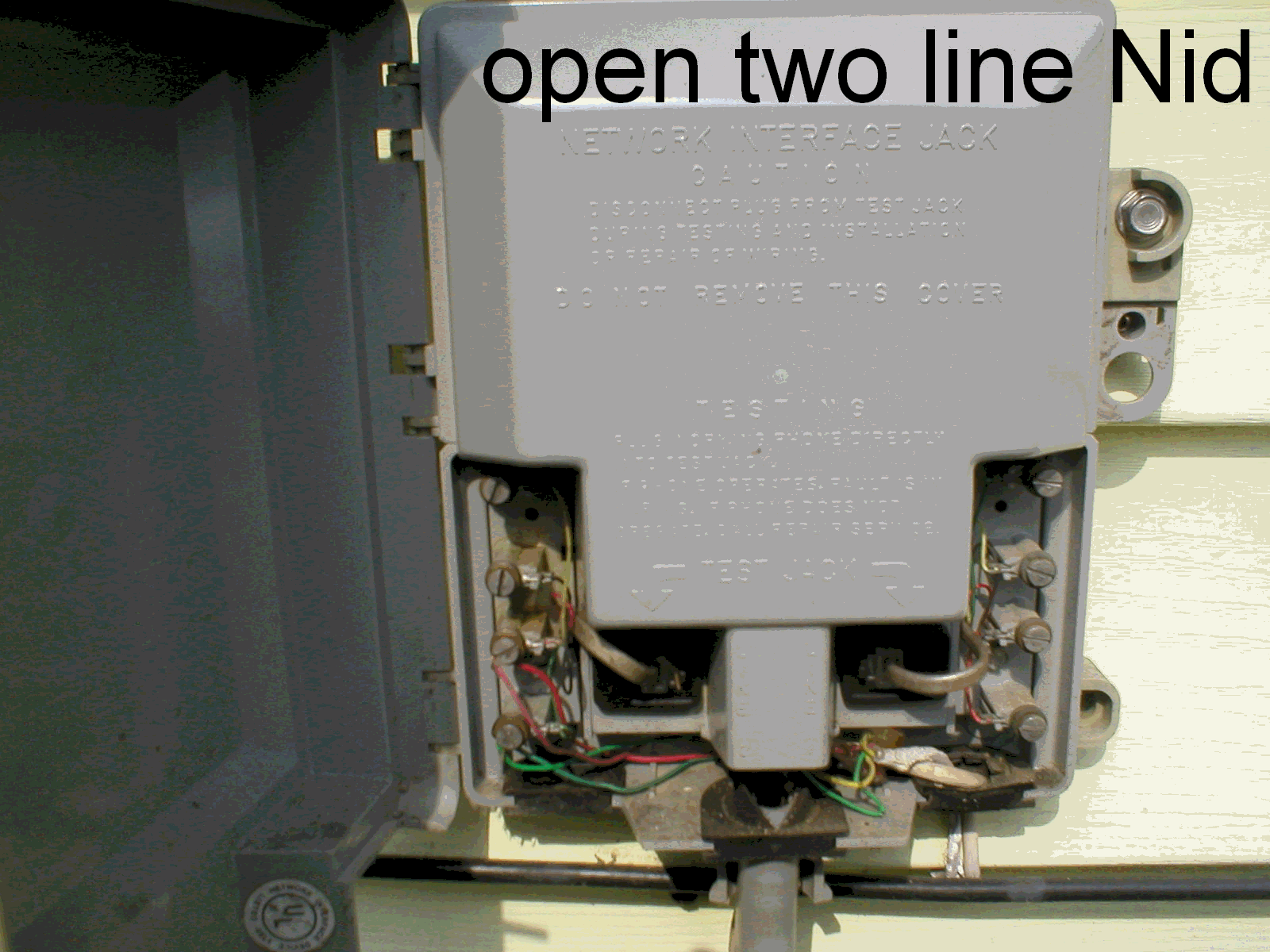
Two line Nid
This example shows a 2-line NID. Line one is on the right; Line two is on the left. Notice that all the wires are connected to the line 2 interface. Your Nid may have only one line or could have more than two.
Line one is usually the main line in your home. Line two is usually for a modem or second line for a teenager, but not always. In this example, line one was disconnected and the wiring, or jack, was moved to the second line.

Standard 2 line Nid with one line.
Note: If you need to "disable the demarc" to connect your digital phone, simply unplug the test cord inside you NID. This will disconnect the wiring and jacks inside your home from the local telephone network.
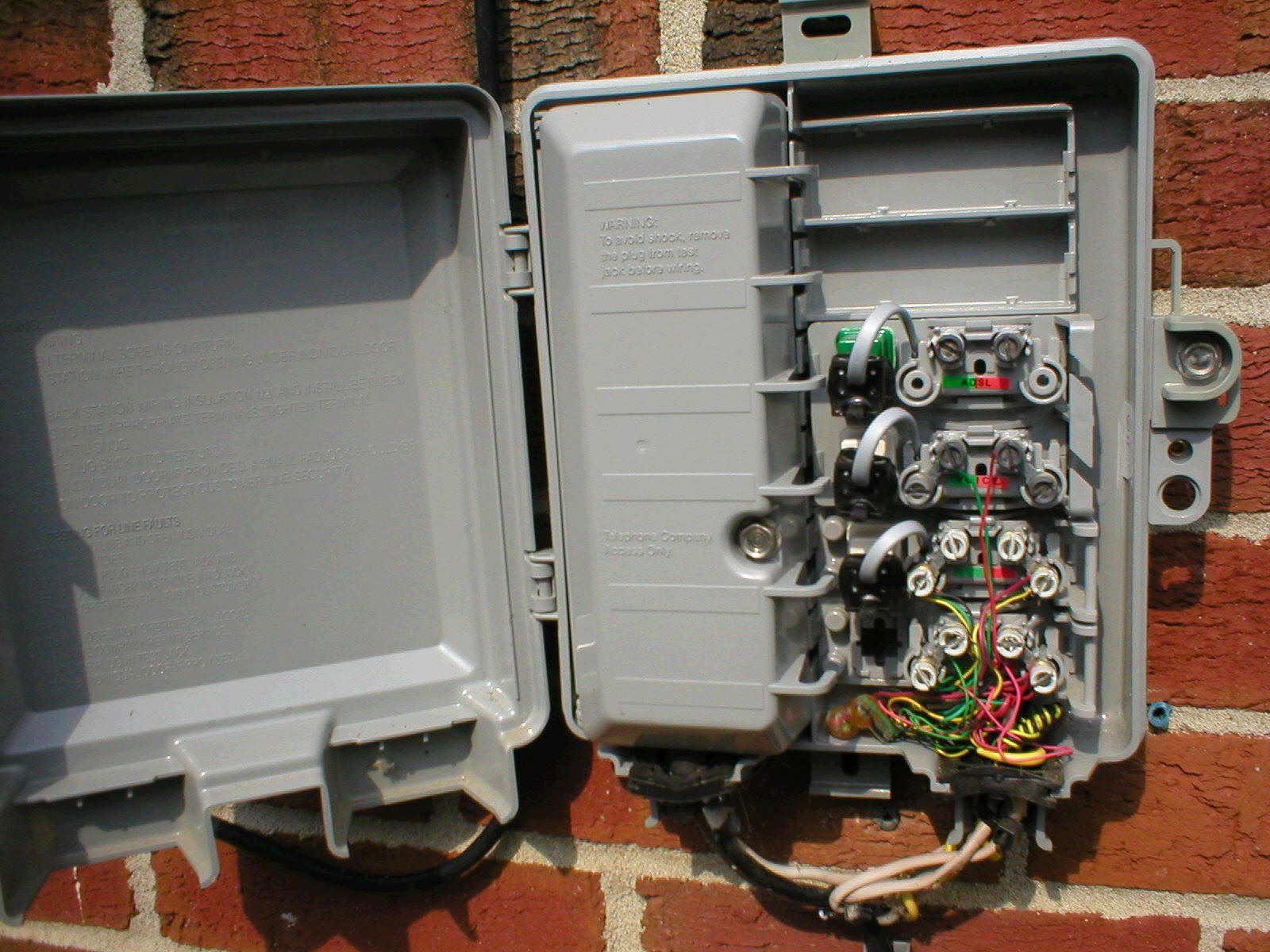
Six line Nid with dsl filter installed
This example shows a home with two lines and a dsl filter. This example shows how complicated it can be to identify the line that you want to test. Normally the line with the most wires in the main line. Follow these procedures to test your line.
You will need a standard type telephone to test your line. Donít use a cordless phone to test your line. Make darn sure you are using a telephone that works for testing. A defective test phone will not give a reliable test. How do you do that? Go next door or to a friends house and use one of their jacks to test your phone.
Unplug the line one test jack. It works just like your cord on your phone. Insert the cord on the test phone into this jack. If there is dial tone, call someone you know that has caller id and be sure this is the line number you want to test. If you donít know anyone with caller id, just have him or her call you back at your number, or use your wireless phone. If the phone rings, you are on the right test jack. If not, check the line 2-test jack for your number and so on.
NOTE: Now is a good time to identify your line. Just put a single identifying mark next to your line. Don't use your telephone number or your name to identify your line. Any nid can be opened and that information is confidential. Use numbers instead, or simply make a note in your personal file.
If this is the correct number and the dial tone sounds good on the test, then you have a problem inside your home or office.
If there is no dial tone on the test jack, unplug the test phone, do not plug the Nid jack back in, wait 15 minutes and check again. The phone company central office will sometimes disconnect lines that are in trouble because they tie up needed resources. It will reset the line once the trouble fault is removed. Sometimes this action happens before you can plug a test phone into the test jack, other times it takes longer. If there is no dial tone on the second test, call your local service provider for repairs. Your problem is on the telephone company, or regulated side of your line and they will have to make the repairs.
Restore the Nid. Plug the Nid cord back into the test jack, close the door and tighten the retaining screw.
If dial tone is present at the Nid, then the trouble is being caused by something inside your home.
It will take some additional testing to isolate the fault.
Restore the Nid, plug the Nid cord back into the test jack, close and secure the door.
Go inside and check your phones. If there is a dial tone, call someone and have him or her call you back. Sometimes just disconnecting the current going to a phone or answering machine will cause it to reset and release the line, especially after electrical storms. If you can make and receive calls then your line is probably ok. If the line is dead, busy or noisy, there is still a problem.
Start by unplugging any cordless phones connected to the line one at a time. Unplug one phone and test any phones still connected. If dial tone is present, make and receive a call. If you can do this, then the last phone you unplugged is defective and is affecting your line. Discard or replace this phone.
Still not working, leave this phone unplugged, wait 15 minutes and check again. If there is a dial tone, then the unplugged phone is defective. Still not working, unplug all devices connected to the phone line one at a time, test. Remember to wait 15 minutes to confirm the test. When the line comes clear, the last device unplugged is defective. This might take a long time to do depending on the number of devices you have, but it might also save you a service charge and get your line back on more quickly.
If this does not repair the line, you will need to call for professional help either thru your local service provider or your private telephoneman. There is sometimes more than one fault on the line, especially after electrical storms.
Click here to go to the work center and find a phoneman near you.